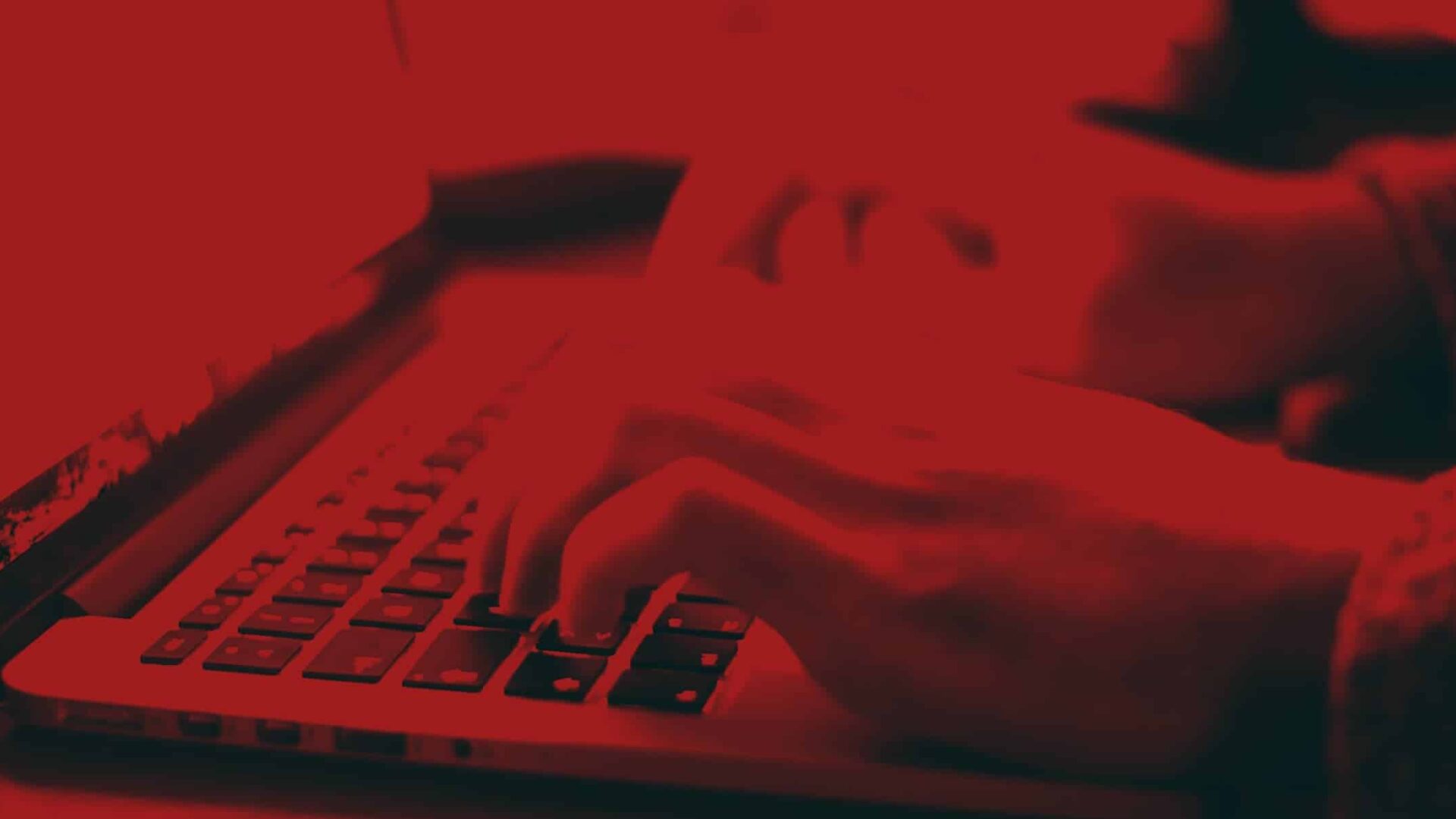WORDPRESS TUTORIALS
Introduction
A cache is best described as website data stored in a temporary location so that future requests for the data can be served faster.
Caching plugins help improve your WordPress website’s speed and performance and the visitors’ overall experience.
Your web browser, hosting server and caching plugins serve cached content, sometimes making it difficult to immediately see the changes you’ve made on your Labour website. Instead of loading the latest version of your site, visitors will see the old version. Clearing the WordPress cache will ensure that the newest version of your Labour website will always be visible to visitors.
The cache can also, in rare cases, cause issues with features on a website being unresponsive or freezing. Clearing your WordPress cache on your Labour website is the best way to troubleshoot and fix problems.
This article will show you how to quickly fix common issues by clearing the cache in WordPress using the popular plugin WP-Rocket.
DIFFICULTY: EASY
Step-by-Step
WP Rocket is the best caching plugin for WordPress websites. All our Labour websites include WP-Rocket as standard. One of the best parts of using WP Rocket is clearing cached files is as simple as a single click.
In addition to the video tutorial on this post, the following step-by-step guide will guide you through how to clear the cache on your WordPress Labour website in less than two minutes.
Step 1
Step 2
Step 3
Step 4
WP Rocket will instantly clear all of the cached files on your website.
Once you’ve removed the cache, go back to the public-facing pages on your website, and the latest content should now be visible. Alternatively, if you were experiencing issues editing your page or post in the WordPress dashboard using Elementor builder, you’ll now be able to add content and images as usual.
TIPS, ADVICE & GUIDES
Do you need help?
We hope this article helped you to learn how to troubleshoot issues on your website by clearing the cache on your WordPress website using WP-Rocket.
If you liked this article, then please subscribe to our email newsletter. We provide online training, video tutorials and guides via our blog, email and Zoom. Every Friday, you’ll get actionable tips on how to grow your electoral support using Labour digital marketing strategies.
Is there a tutorial or guide you would like our expert team to create for you? We would love to hear from you. Our team is available 24/7 to support you with your Labour Party website, digital marketing goals, and election strategies, and answer any questions you may have via the contact page, WhatsApp chat, or email. You can also find us on Twitter.